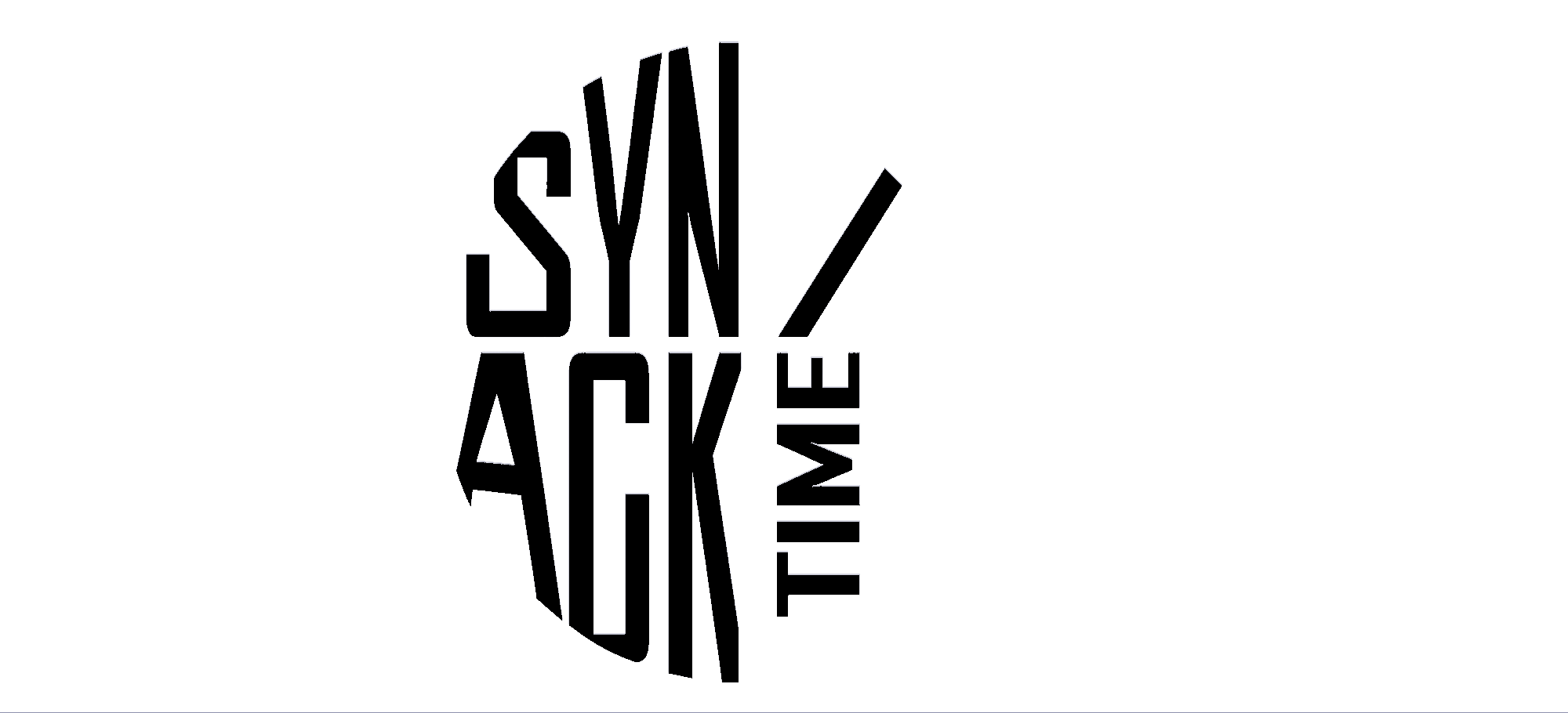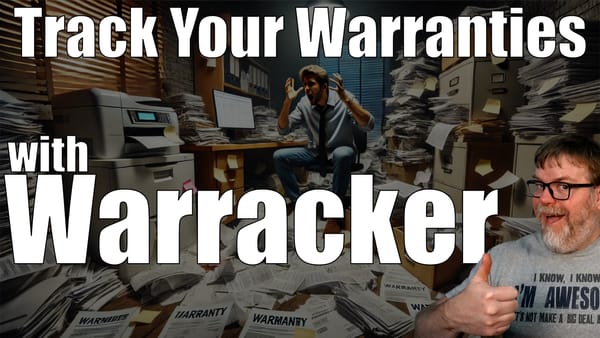Introduction
Keeping up with warranties, expiration dates, and related documents can be a hassle—especially when they're spread across different products and paper trails. Warracker solves that problem with a self-hosted, centralized platform designed to make warranty management easy and secure.
This open-source web app gives you the tools to store, track, and organize warranty data with clarity and control. If you've ever missed an expiration or lost a receipt, Warracker was built for you.
Organize and Simplify Your Warranties
Warracker is built around a simple idea: bring all your product warranties into one place. You can add purchase dates, warranty durations, and attach receipts or documents for safe keeping. Each item is displayed with visual indicators showing if it's active, expiring soon, or already expired.
The search function makes it easy to find warranties by product name, and you can export everything to CSV when needed. For peace of mind, customizable alerts let you stay ahead of upcoming expirations.
This isn't just helpful for individuals—it’s especially useful for teams or businesses managing multiple assets.
Keep Your Data Accessible and Secure
Warracker supports multiple users, complete with authentication and access control. You can log in, manage your records, and maintain your own dashboard without overlapping with others.
The platform includes a real-time system status page so you know everything is running smoothly. And if something does go wrong, regular backups and export options ensure you won’t lose your important data.
For added convenience, email reminders can be configured to deliver expiration alerts on a daily, weekly, or monthly basis—tailored to your preference.
Built for Real-World Use
The user interface is responsive and works equally well on desktop or mobile. You can use it to track warranties for personal devices, appliances, office equipment, or anything else with an expiration date.
On the backend, Warracker is powered by a solid tech stack—Flask for the application logic, PostgreSQL for the database, and Docker for easy deployment. It’s a modern, practical solution for staying organized without relying on a third-party service.
Installation Overview
Warracker is packaged for Docker and uses Docker Compose for simplified setup. After cloning the repository, the containers can be launched with a single command.
You’ll need to configure a subdomain for web access, then use Nginx Proxy Manager to expose the service and add HTTPS encryption via Let’s Encrypt.
Portainer can also be used to manage the containers through a web interface, ideal for users who want a visual overview of their deployment.
Final Thoughts
If you’ve ever forgotten a warranty deadline or misplaced a receipt, Warracker is the kind of tool that can save you time, money, and frustration. It’s private, self-hosted, and fully under your control.
With features like document storage, real-time status tracking, and customizable alerts, Warracker turns a frustrating chore into something easy to manage. And with future plans for CSV imports, category grouping, and calendar integration, it’s only going to get better.