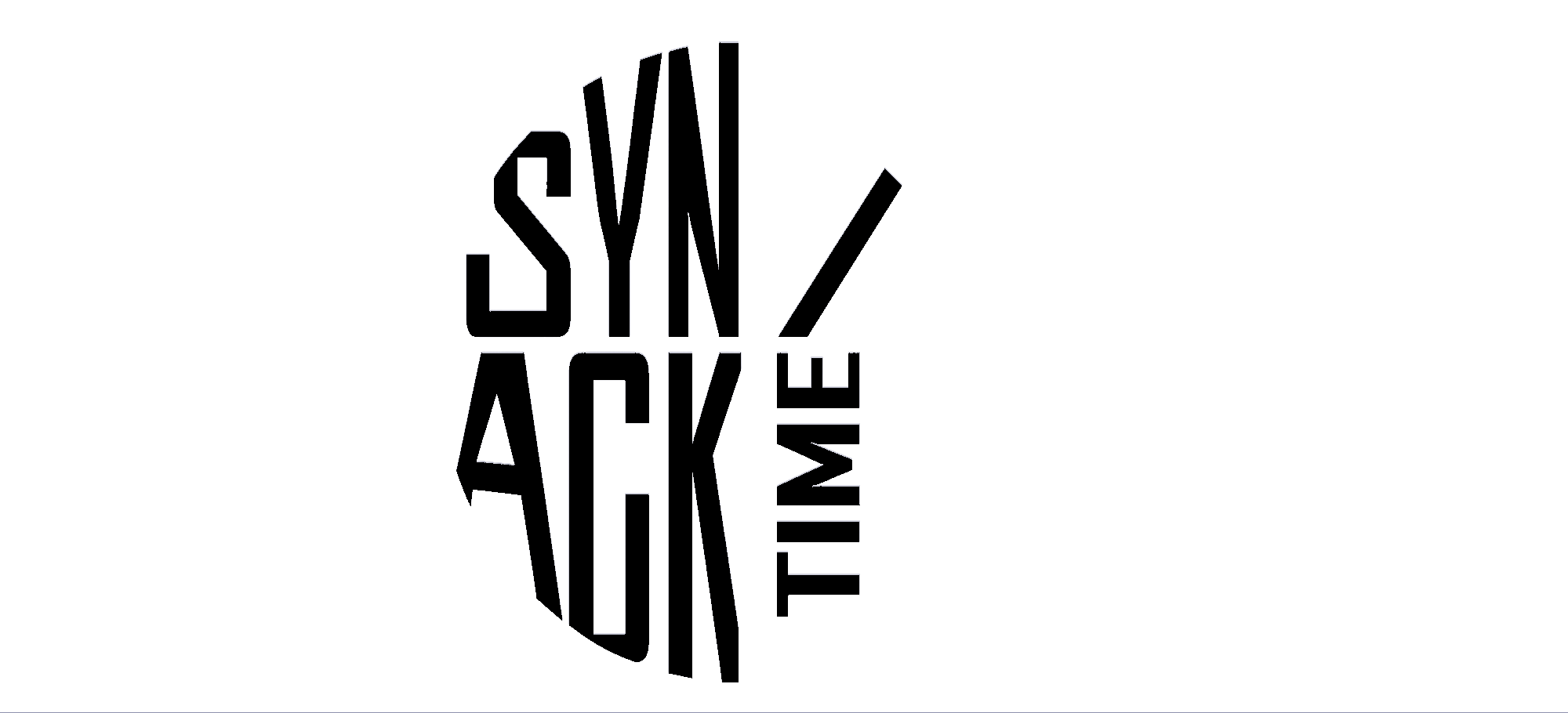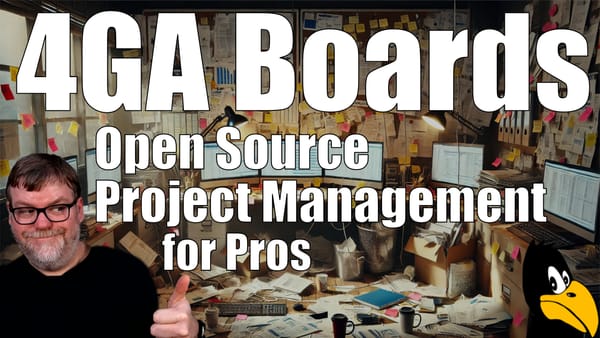Introduction
Managing a team or juggling multiple projects doesn’t have to be overwhelming. 4ga Boards is a sleek, self-hosted project management platform designed to bring order, transparency, and flexibility to your workflow. With Kanban-style boards, real-time collaboration, and built-in task tracking, it helps you stay focused and in control—without relying on third-party services.
In this article, we’ll explore what makes 4ga Boards a powerful addition to any productivity stack, then walk through how to set it up on your own server using Docker, Portainer, and Nginx Proxy Manager.
Build Clarity and Momentum
At the heart of 4ga Boards is a simple concept: organize your projects clearly, break them into tasks, and visualize your progress. The platform makes it easy to define the structure of your work and lay out each step toward completion.
Tasks can be broken down with detailed descriptions, custom due dates, and checklists. This structured approach helps teams and individuals maintain focus while ensuring nothing slips through the cracks. Roadmaps become clear, and goals feel more achievable.
Whether you're managing a team or planning a solo project, the system supports transparency, helping everyone involved see exactly where things stand.
Empower Your Team
Task delegation is straightforward. Assign tasks to specific team members, define priorities, and track the real-time progress of everyone’s work. Moving tasks between lists reflects their current status, helping the entire team stay aligned and agile.
You can also monitor deadlines and working time to keep your projects on schedule and within budget. Cost control tools ensure accountability, while integrated messaging allows team members to communicate directly within tasks.
The flexibility of the interface means tasks can easily be reorganized as priorities shift or new needs arise. It’s a productivity platform that adapts to your workflow, not the other way around.
Simplify Your Workflow
4ga Boards is designed to be intuitive and fast. You can get up and running quickly with minimal setup, and repeatable board templates let you reuse proven workflows without starting from scratch each time.
With real-time collaboration built in, your team sees changes instantly as they happen. This not only boosts visibility but frees up your time to focus on the creative and strategic aspects of your work.
The interface is also easy on the eyes, featuring a visually appealing dark theme that reduces strain during long work sessions. Everything is built with usability in mind, so the tool supports your work instead of slowing it down.
Secure Your Projects
Security is a core part of the 4ga Boards experience. Hosting it yourself ensures full control over your data, and regular backups help protect against accidental loss. You can export and import boards at any time, making your data portable and safe.
For extra protection, VPN access can be used for remote connections, and projects can be kept private or shared selectively using role-based permissions. Google account login is also available, providing a simple yet secure SSO option for users.
Whether you’re a freelancer or part of a larger organization, you can rest easy knowing your project data is safe and accessible only to the right people.
Installation Overview
Setting up 4ga Boards is straightforward thanks to Docker support. You'll run the application in an isolated container, which makes it easy to manage and update.
Using Portainer, you can handle deployment through a user-friendly web interface—no need to memorize command-line syntax. Once the container is running, you’ll configure your DNS to point a subdomain to your server.
To make your instance accessible from the internet, Nginx Proxy Manager provides an easy way to manage reverse proxy settings and apply HTTPS using Let’s Encrypt. The result is a secure, professional-grade deployment ready for daily use.
Final Thoughts
4ga Boards combines a streamlined Kanban interface with the power of full self-hosting. It’s a compelling alternative to mainstream tools, offering the flexibility, transparency, and security that modern teams need.
Whether you're launching a new product, coordinating a remote team, or just organizing your personal goals, 4ga Boards gives you the structure to succeed—on your terms.