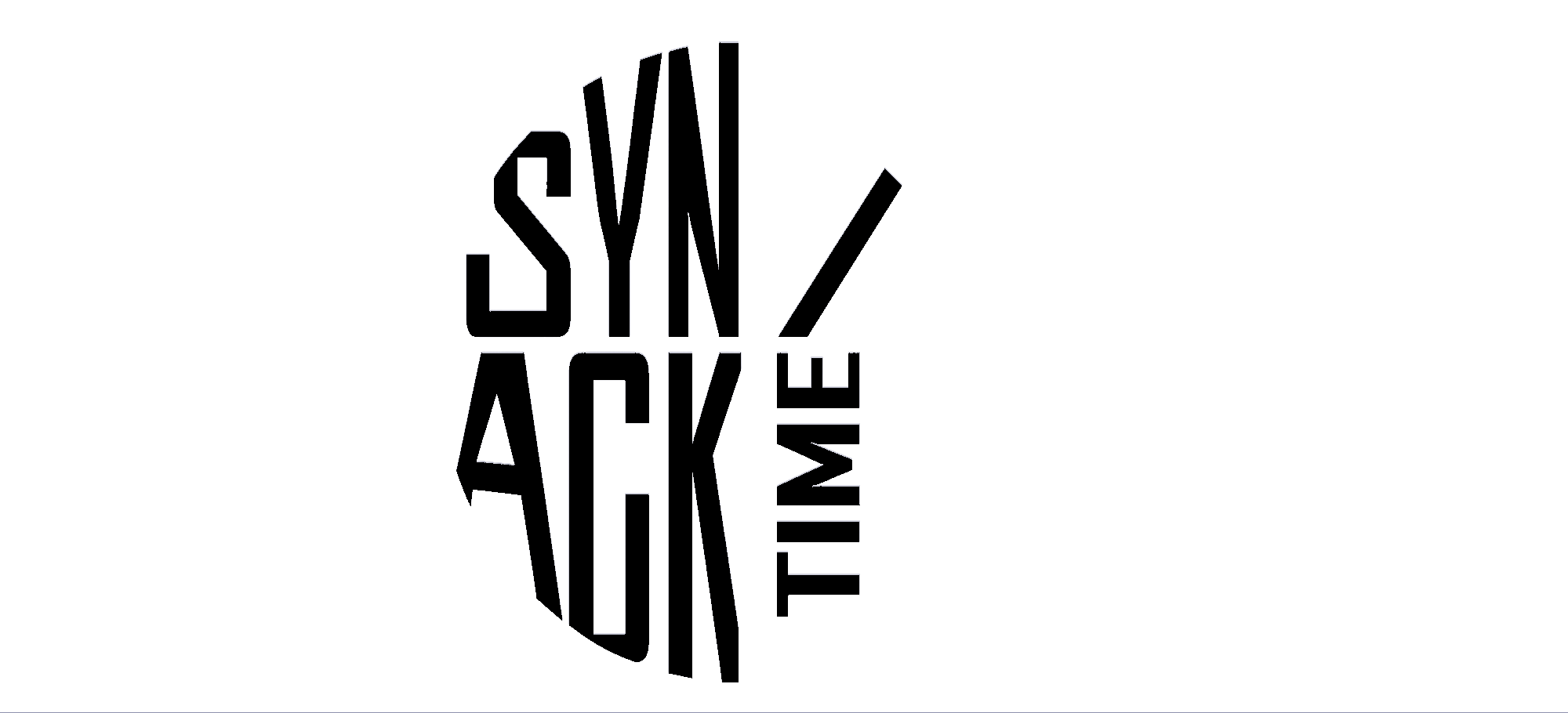Introduction
In the ever-evolving world of digital marketing and online content distribution, URL shorteners play a pivotal role. They not only make lengthy links manageable but also offer insights through tracking and analytics. Enter Flink, a robust open-source URL shortener crafted with ASP.NET Core 8. In this article, we'll delve into Flink's capabilities, explore its features, discuss its benefits, and walk you through a hassle-free installation process using Docker, Portainer, and Nginx Proxy Manager.
Key Features of Flink
Flink distinguishes itself from other URL shorteners through several unique features:
- Open Source and Self-Hosted: Flink is open-source, allowing developers to adapt and modify the code to suit their specific needs. The self-hosting capability ensures complete control over your data.
- API for Management: Flink comes with a robust API that you can use to create and manage short links programmatically, making it ideal for integrations with other applications and services.
- Scalability: Built with modern technologies, Flink is scalable, capable of handling a large number of redirects without compromising performance.
- Security: Implementations using Nginx Proxy Manager enhance security through SSL/TSL certifications, safeguarding your shortened URLs from various cyber threats.
Installation Guide
Installing Flink may seem daunting at first, but with Docker, Portainer, and Nginx Proxy Manager, the process becomes streamlined:
- Set up Docker: Ensure Docker is running on your server for containerization, which simplifies deployment processes.
- Manage with Portainer: Use Portainer to handle Docker containers with an easy-to-use UI, which can facilitate deployment and management tasks.
- Configure with Nginx Proxy Manager: Secure your URLs by setting up SSL certificates and managing domain configurations effortlessly.
Benefits of Using Flink
Opting for Flink comes with a host of advantages:
- Cost-Effective: As an open-source solution, Flink cuts down on subscription fees that are customary with commercial link shorteners.
- Customizability: Tailor the software to align perfectly with your branding and operational requirements.
- Data Ownership: Hosting Flink on your own server ensures that all data remains under your control, addressing privacy concerns associated with third-party services.
Potential Drawbacks
While Flink offers numerous advantages, there are potential drawbacks to consider:
- Technical Expertise Required: Deploying and managing Flink requires a certain level of technical know-how, particularly in server management.
- Maintenance: As with any self-hosted solution, ongoing maintenance is your responsibility, which might require additional resources.
Conclusion
Flink emerges as a formidable option for anyone in need of a powerful URL shortener that doesn't compromise on scalability or security. While it requires a degree of technical expertise to set up and maintain, its benefits, including cost-effectiveness, customizability, and data control, make it a worthwhile investment for tech-savvy enterprises and individuals alike.
For more detailed guidance, check out the RTraceIO GitLab or view the official demo.