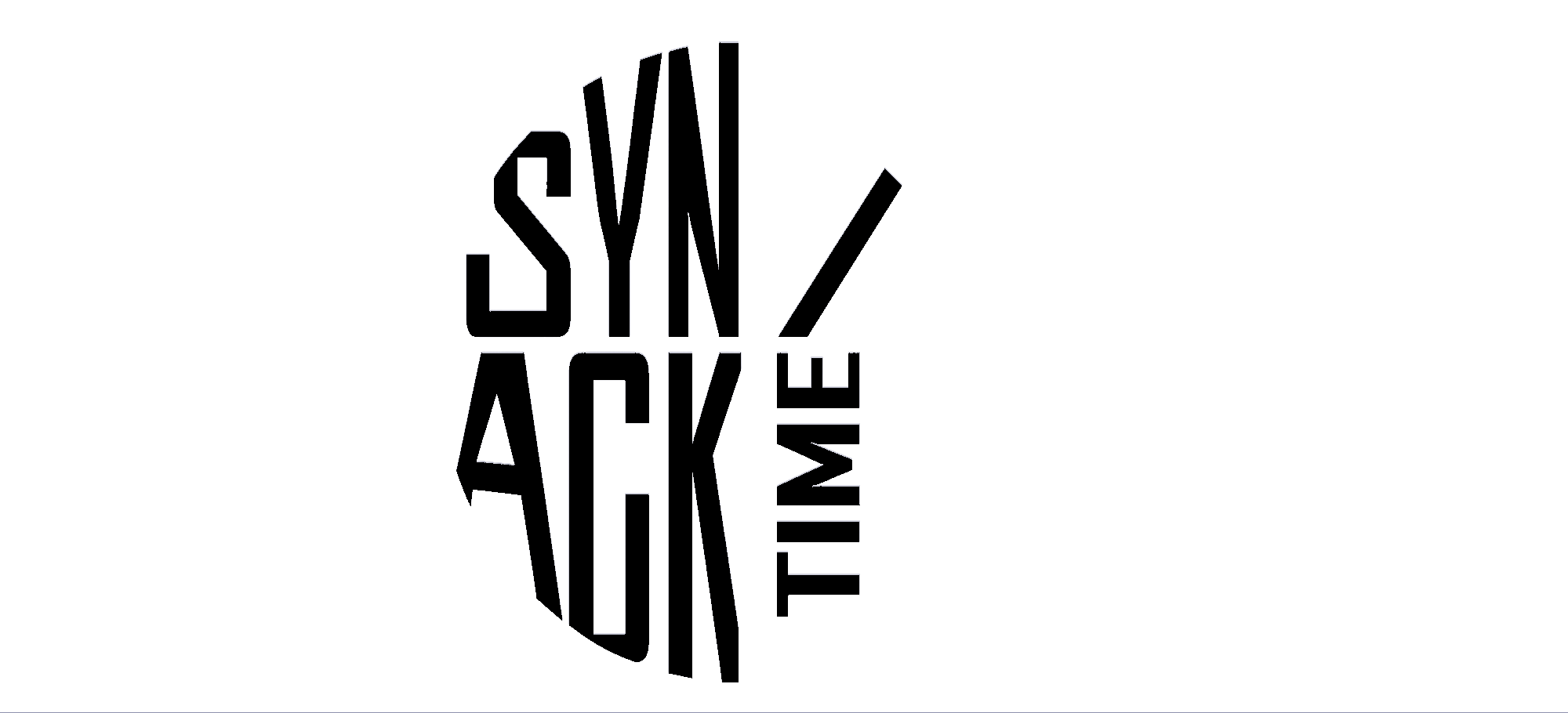Introduction
Docker is an essential tool for developers, offering a robust platform for containerizing applications. However, as your projects grow, you might encounter network conflicts, especially when dealing with overlapping IP ranges. In our latest video, we delve into customizing Docker's default network ranges by configuring the daemon.json file. By setting up custom subnets, you can ensure seamless operation of multiple stacks or Portainer environments without the headache of overlapping network issues.
Understanding the Need for Custom Docker Networks
Why change Docker’s default network IP range? Typically, Docker uses a default subnet which can lead to conflicts in environments where multiple Docker networks are running. Adjusting the default network ranges helps mitigate these conflicts, ensuring each container deployment operates smoothly with unique, non-overlapping subnets.
Configuring the daemon.json File
To customize Docker's default network settings, you'll need to create or modify the daemon.json file, which is often located in the /etc/docker/ directory on Linux systems or ProgramData\docker\config\ on Windows. Here’s a sample configuration:
{
"default-address-pools": [
{
"base": "172.30.0.0/16",
"size": 24
}
]
}This configuration allocates a base IP range of 172.30.0.0/16, with a subnet size of 24. This setup alone can prevent conflicts by ensuring each Docker network receives its own /24 subnet.
Applying and Verifying the Configuration
Once you've updated the daemon.json, the next steps are straightforward but critical:
- Restart Docker: Apply your changes by restarting the Docker service. This step is crucial for Docker to recognize and implement the new network configurations.
- Verification: Check that the changes have taken effect properly. You can run Docker commands to list the networks and confirm they are using the intended IP ranges.
Restarting Docker and verifying the changes are properly implemented ensures your containers operate as expected within the new network boundaries.
Benefits and Potential Drawbacks
Benefits:
- Network Conflict Reduction: Custom subnets eliminate the frustrations of overlapping networks.
- Improved System Organization: Custom IP ranges can lead to more organized and manageable Docker stacks, especially useful for large projects or multiple environments.
Drawbacks:
- Complexity: More advanced configurations might be daunting for newcomers or lightweight projects.
- Misconfiguration Risks: Incorrect subnet settings can lead to accessibility issues if not managed carefully.
Conclusion
Configuring Docker to use custom default network ranges is a powerful way to enhance your container management, especially crucial for developers dealing with complex or large-scale environments. While it introduces a layer of complexity, the organizational and operational benefits it offers far outweigh the initial setup challenges. Whether you are a DevOps professional or a hobbyist maintaining a homelab, mastering these settings can significantly optimize your use of Docker, aligning perfectly with your infrastructure needs.