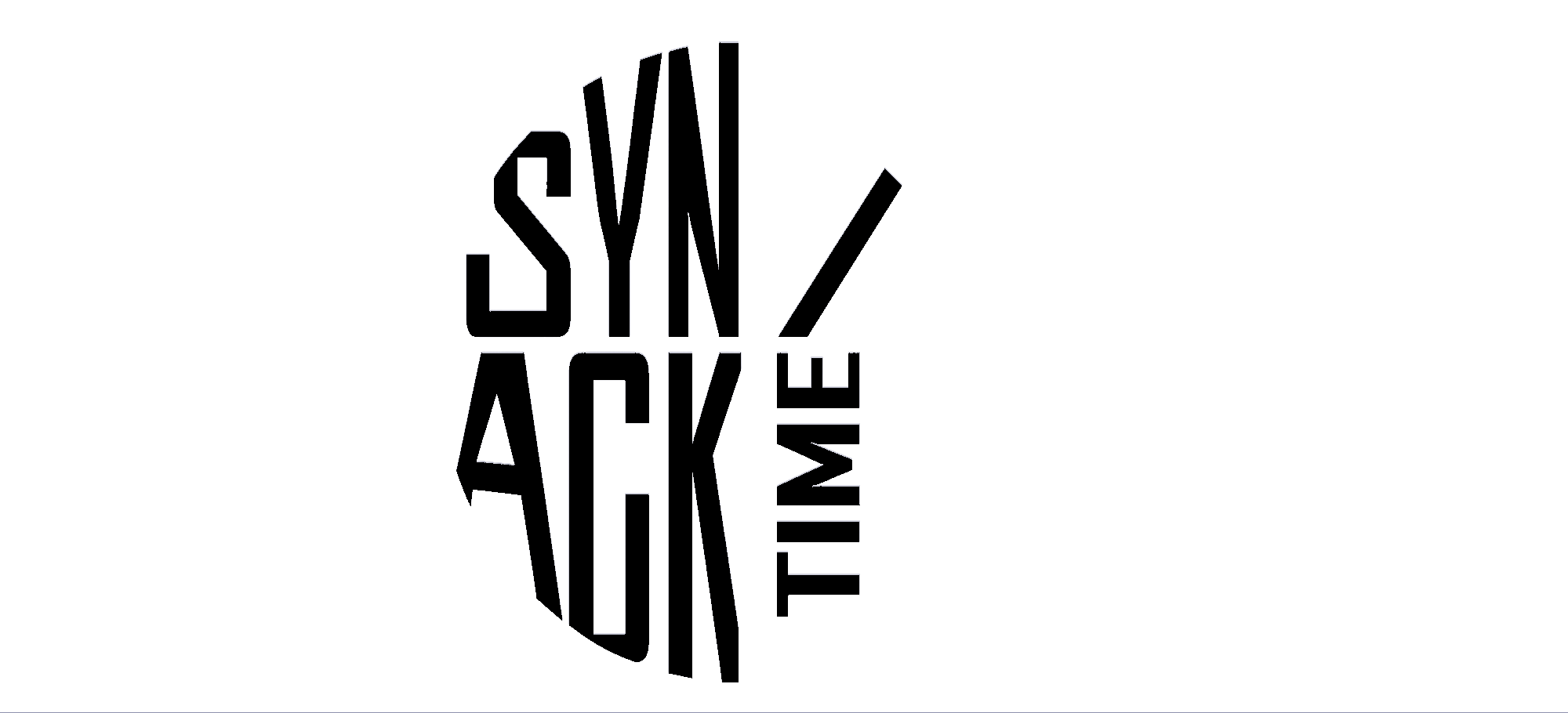In a digital landscape where control over data and customization of tools is crucial, self-hosted project management solutions are rising in popularity. Among the many available, Kaneo emerges as a standout for its clean interface, developer-focused features, and open-source accessibility. Built for speed, clarity, and power, Kaneo enables individuals and teams to take full control of their workflows without compromising on usability.
In this article, we’ll dive into Kaneo’s key features, explore how to set it up using Docker, and show you how to secure your deployment with DNS configuration and Nginx Proxy Manager.
Key Features of Kaneo
At its core, Kaneo is designed to strip away the noise and deliver a focused, fast, and intuitive project management experience. Whether you’re an indie developer or part of a growing DevOps team, Kaneo delivers just what you need—no bloat, no barriers.
🔧 Clean and Powerful Interface
Kaneo provides a minimalist interface that keeps the focus on productivity while offering powerful capabilities under the hood. Boards, tasks, and workflows are handled with clarity and speed.
🔐 Self-Hosted with Full Data Ownership
Kaneo is fully self-hosted, giving you complete control over your data and deployment. Your project information stays where you want it—secure and accessible only by your team.
🛠️ Highly Customizable
Being open-source and licensed under the MIT license, Kaneo can be modified and extended to fit your specific needs. It's built for developers who want flexibility without starting from scratch.
🚀 Fast and Lightweight
Unlike bloated alternatives, Kaneo runs efficiently even on modest hardware, making it perfect for home labs, VPS setups, or dedicated servers.
How to Set Up Kaneo
One of the most appealing aspects of Kaneo is how simple it is to deploy. In our video, we walk through the process using Docker, Portainer, and Nginx Proxy Manager to get Kaneo up and running securely.
🐳 Docker Deployment
Start by ensuring Docker is installed. Docker provides a containerized environment that makes running applications like Kaneo isolated, reproducible, and easy to manage.
📦 Managing with Portainer
Portainer simplifies container management by giving you a visual interface to manage Kaneo and other services. It’s ideal for users who prefer not to live in the command line.
🌐 DNS Configuration
Set up your DNS records to point to the host where Kaneo is deployed. This is a vital step for proper domain resolution and preparing for HTTPS configuration.
🔒 Securing with Nginx Proxy Manager
Using Nginx Proxy Manager, you can route external traffic to Kaneo, enable SSL certificates, and secure your project management instance with HTTPS—all through a clean web UI.
This full-stack setup not only ensures that Kaneo is accessible from anywhere but also keeps it safe and professional.
Benefits and Potential Drawbacks
✅ Benefits:
- Zero cost, open-source: MIT-licensed and completely free to use.
- Fully self-hosted: Maintain control over your infrastructure and sensitive data.
- Minimalist yet effective: Focused UI that doesn’t sacrifice productivity.
- Easy deployment: Works seamlessly with Docker and Portainer.
⚠️ Potential Drawbacks:
- Technical familiarity needed: While Docker and Portainer simplify things, a basic understanding of self-hosting is recommended.
- Limited integrations (for now): As a lightweight tool, Kaneo doesn’t yet have the vast plugin ecosystem of enterprise platforms.
Conclusion
Kaneo offers a compelling balance between simplicity and power. For anyone seeking a modern, self-hosted alternative to complex project management systems, Kaneo delivers a lightweight yet capable solution that’s developer-friendly and free.
Its Docker-based setup, intuitive UI, and open-source foundation make it a solid choice for anyone who values data control, speed, and clarity in their project workflows.
To see Kaneo in action and follow a step-by-step setup guide, check out the full video on SYNACK Time.