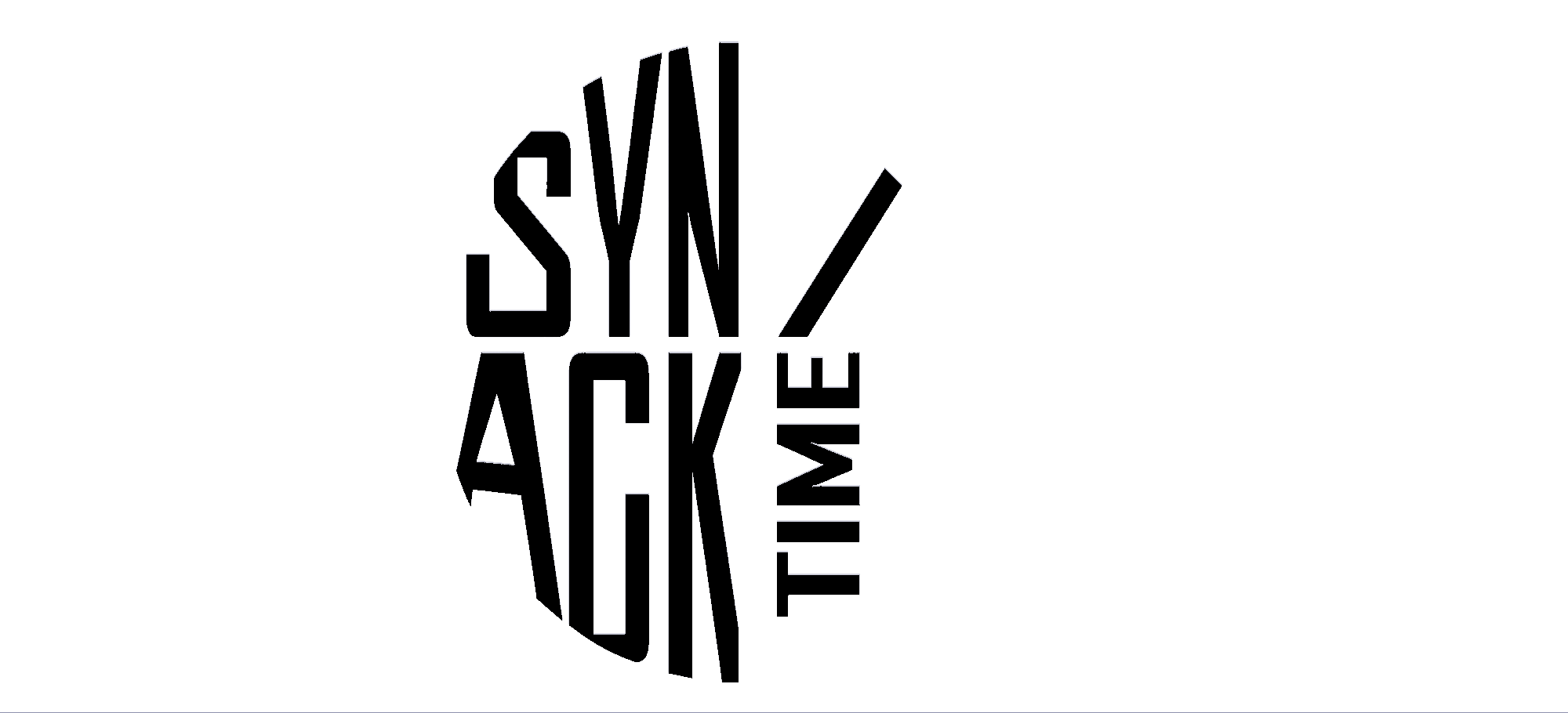Krawl: The Modern Deception-Based Honeypot Revolutionizing Threat Intelligence
Modern cybersecurity faces a persistent challenge: the relentless tide of automated scanning tools that infiltrate web infrastructure before any traditional defenses can react. Unlike traditional attack patterns, threat actors increasingly adopt a "crawl, don't knock" strategy—methodically scanning systems for vulnerabilities rather than launching direct attacks.