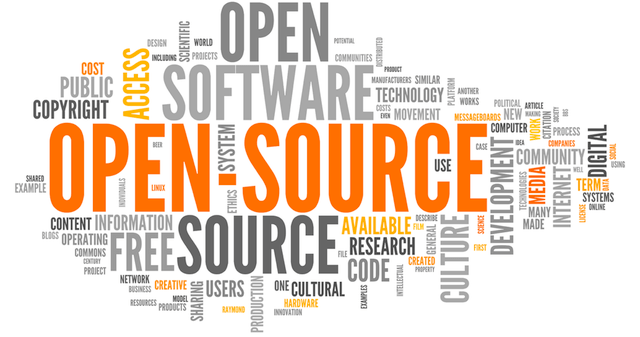I’ve been in the IT industry for more than half of the 40 years I’ve been on this planet. Most of this time was working for or running IT repair businesses. I ran a break-fix shop for around eleven years before the term ‘Managed Service Provider’ was invented. The term open source wasn’t widely used and if it was, the software did resemble anything user friend. I am currently the cyber security director for the second MSP I’ve worked for in my life.
These days, you can start and run an IT business on open-source software. Keep in mind that you may not get all the bells and whistles that your competitors have, however it will allow you to get your foot in the door and start bringing in profits to afford the more popular pay software. I want to cover some essential software you can run on either a home server or a cheaply hosted VPS (Virtual Private Server). Below, you’ll find a list of products I’ve looked at and some points to consider. I encourage you to do your research and use all available resources. One great resource I’ve found is the MSP subreddit. The professionals on that board are your peers and not pushy sales people.
RMM (Remote Monitoring & Management)
One of the vital tools that will allow you to manage patches, support your clients remotely and execute scripts to automate your tasks.
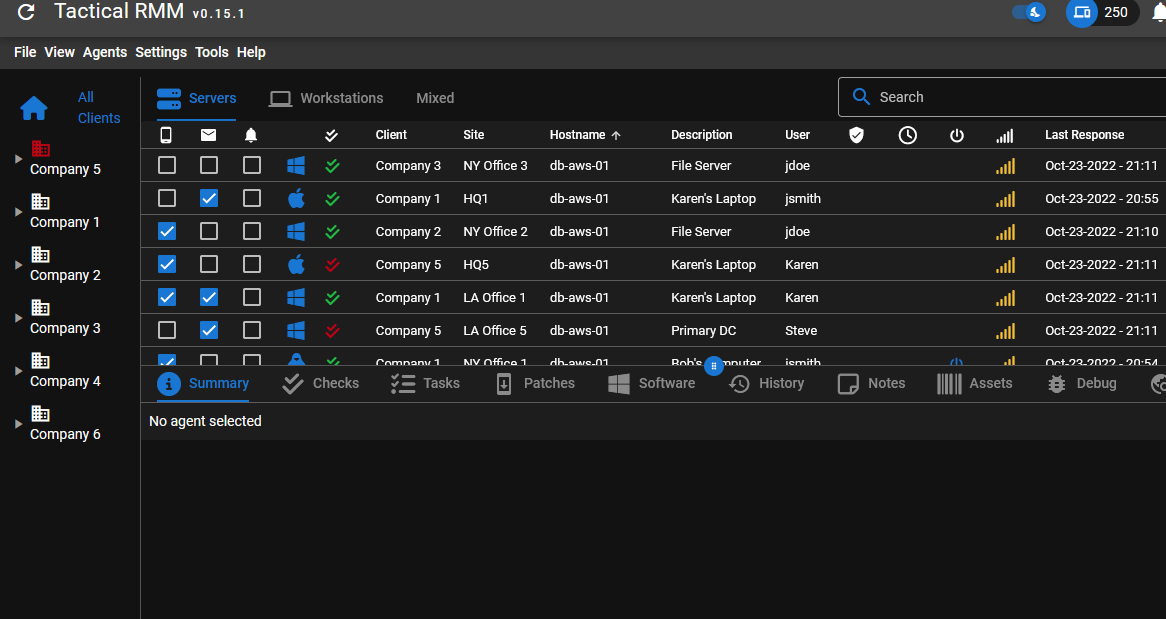
- Patch management
- Remote Access for support
- Script execution
- Active development
- Self Hosted
- Remote management
- Supports almost all operating systems, including Linux
- No patch management
- Active Development
- Self-hosted
Invoicing
Doing all that work for free? I didn’t think so! Invoicing is a tool that makes sure you get paid for all that hard work. No need to go out and buy Quickbooks these days!
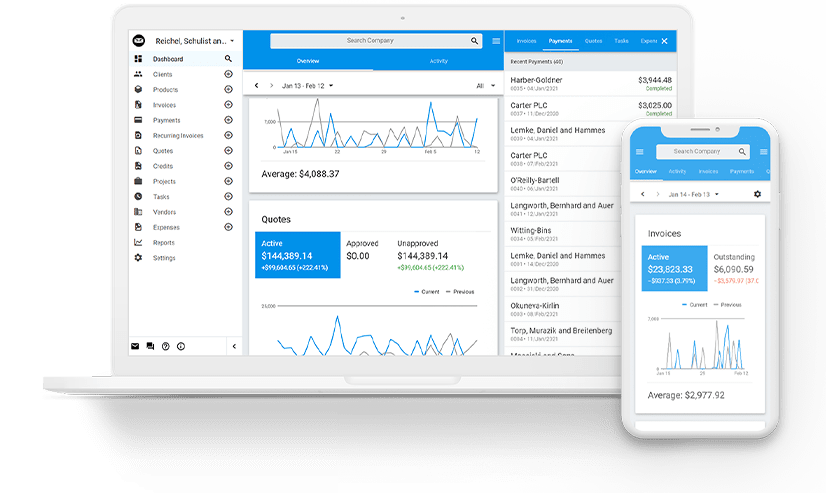
- Quotes
- Projects
- Online payment
- Track expenses
- Active Development
- Self-hosted
- Self-hosted or cloud (cost)
- Inventory
- Payroll
- CRM (Customer Relationship Manager)
- Premium Apps
Ticking
Your clients need a way to tell you their problems. Calling is great, but if you’re not tracking your time then you’re not getting paid. These ticketing systems have a lot to offer!
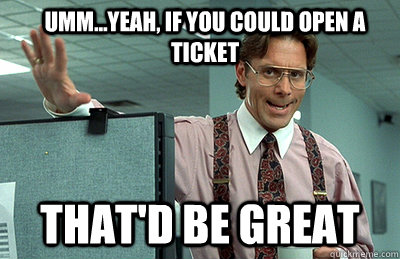
- Well-established and actively development
- Highly customizable
- Self-hosted or cloud (cost)
- Modern interface
- Easy to use and understand
Password management
When you’re in the MSP business, you will be responsible for managing the passwords of all the servers you’ll be supporting. You need something secure and easy to use.
- Self-hosted
- Supports OTP MFA
- Multi-tenant
- Completely open source
- No hosting required (lives on a computer)
- Needs to be backed up
Documentation (for staff or clients)
Documenting processes, FAQs, and instructions for your clients and fellow employees is critical. The last thing you want to do is have to start all over again for something you’ve learned.
- Self-hosted
- Can be private or public
- Supports code and embedded media
- Note-taking software that can be used for documentation
- This is great for a single-man operation or a small team.
Backups
Backing up your clients’ files or your own is critical. I would normally encourage you to go with commercial software for this, but if you’re insistent on running something yourself, check out Duplicati.

- Agents for computers
- Many supported cloud destinations for storage
- Supports many different operating systems
- Local backup and cloud based backup
Hosting
You have all this self-hosted software and nowhere to host it? I’ve been using Racknerd for quite some time and they have really good uptime despite being super cheap. I think one of my servers costs about 20 dollars a year and with Docker, you can host multiple software.
- Racknerd specials (cheap, low-end hosting with very good reliability)
Conclusion
Using open-source products isn’t always going to be easy. Honestly, it will probably be a pretty big hassle if you’re not familiar with running your own server, using docker or running commands in Linux. The price tags that come along with this software may have strings attached and one of those strings may be you having to learn things you never thought you would. Maybe you’re not great with DNS servers? How about running Docker or Nginx Proxy Manager?
My advice? If you have the funds to purchase commercial software, great! Be sure you examine anything before signing. Remember, new software is coming out all the time so watch out for those ‘3 year contracts’. If you don’t have the money to get the commercial software, start slow and start learning with the open-source stuff. The lessons you’ll get from building a stack will give you tons of experience.
End the end.. don’t be afraid to reach out to your peers! We’re one big community and there’s plenty of work for all of us!